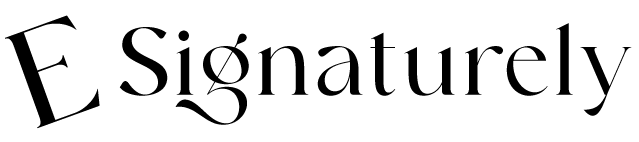Signing documents online is easier than ever. Whether you are working from home, running a business, or managing paperwork on the go, you can now sign your documents online without printing or scanning. This saves time, money, and effort. If you’re searching for a simple way to create a digital signature online for free, you’re in the right place.
eSignaturely is the best free tool that lets you create digital signatures without any registration. Yes, no signup is required. Just enter your initials or draw your signature, and it’s ready to use.
Let’s explore everything you need to know about free digital signatures and how eSignaturely makes it quick and easy.
What is a Digital Signature?
A digital signature is an electronic way of signing a document. It proves that you agree with the content and confirms your identity. Instead of printing a document and signing it with a pen, you can use a digital tool to sign it online. This signature is just as valid and legally accepted in most countries.
Why You Need a Digital Signature
There are many reasons why people prefer digital signatures today:
Saves time: No need to print, sign, and scan.
Environment-friendly: No paper or ink used.
Fast sharing: Send and receive signed documents in seconds.
Legally valid: Accepted in business and legal matters.
Safe and secure: Digital signatures are encrypted and verified.
With the help of eSignaturely, creating and applying a digital signature takes just a few seconds.
Free Digital Signature Without Registration
Most online tools ask you to sign up or log in before you can use them. But eSignaturely gives you access to a free signature tool without any registration. This means you can just open the tool, create your signature, and start using it right away.
There’s no need to enter your email or phone number. You don’t have to share your data. It’s fast, secure, and private.
How to Sign Documents Online for Free
Using eSignaturely is very simple. Follow these steps to sign documents online for free:
Open the signature tool on eSignaturely.
Choose how you want to sign:
Type your name or initials in a stylish font.
Draw your signature using your mouse or touchscreen.
Download or save your signature to your device.
Upload the document you want to sign.
Place the signature where it is needed on the page.
Download the signed document or share it directly with others.
That’s it! No fees, no login, and no delays.
Benefits of Using eSignaturely
Let’s break down the main benefits of using eSignaturely for your digital signature needs.
1. Completely Free
There are no hidden charges. You can sign unlimited documents at no cost. Perfect for personal use, freelancers, and small businesses.
2. No Sign-Up Needed
Most tools require registration, but eSignaturely lets you skip that step. You can access the signature tool instantly.
3. Simple and Fast
The tool is easy to use. Even if you are not tech-savvy, you can create a digital signature in seconds.
4. Draw or Type Your Signature
You can create your signature your way. Draw your unique signature by hand or choose from elegant fonts for a typed version.
5. Works on All Devices
Whether you’re on a mobile phone, tablet, or desktop, eSignaturely works smoothly on all platforms.
6. Secure and Private
Your data is not stored or shared. Your signatures and documents remain safe and confidential.
Who Can Use Digital Signatures?
Digital signatures are useful for everyone. Here are a few examples:
Students: For submitting school or college forms.
Freelancers: For signing contracts with clients.
Business owners: For approving invoices, proposals, or employee documents.
Remote workers: For signing documents with teams or employers.
Legal professionals: For quick, paperless documentation.
With eSignaturely, all these users can enjoy an easy and free solution.
Common Documents You Can Sign Online
Digital signatures work with many types of documents. Here are a few:
Contracts
Job Offer Letters
Freelance Agreements
NDAs (Non-Disclosure Agreements)
Tax Forms
School Forms
Real Estate Agreements
Medical Forms
All of these documents can be signed online using eSignaturely.
Legal Validity of Digital Signatures
Many people ask: Are digital signatures legal?
Yes, in most countries, digital signatures are legally valid and enforceable. They are supported by laws like:
UETA (United States)
ESIGN Act (United States)
eIDAS Regulation (European Union)
IT Act (India)
As long as you follow proper methods, digital signatures are accepted just like handwritten ones.
eSignaturely ensures that the process is safe, secure, and compliant with global standards.
Digital Signature for Remote Work
Since more people are working remotely, online signatures have become more important than ever.
Whether you’re signing a project agreement, HR form, or performance review, eSignaturely helps you do it quickly without needing to be in the office. It keeps workflows fast and smooth.
No need to delay just because you can’t physically sign something.
Customize Your Signature Style
Want to make your signature look more professional or stylish? eSignaturely lets you:
Choose from different fonts
Adjust the size and position
Change the ink color
Add your initials for a formal look
This makes your signature look exactly how you want it.
Digital Signature vs. Electronic Signature
Although people use both terms interchangeably, they are slightly different.
Electronic Signature: Any mark or click that shows agreement (like ticking a checkbox).
Digital Signature: A specific type of electronic signature that uses encryption to ensure safety and identity.
With eSignaturely, your signature is secure and works like a digital signature. It helps protect the integrity of your document.
How eSignaturely Stands Out
There are many tools online to create digital signatures. But here’s why eSignaturely stands out:
| Feature | eSignaturely | Others |
|---|---|---|
| Free to Use | ✅ | ❌ (limited free use) |
| No Registration Required | ✅ | ❌ |
| Instant Access | ✅ | ❌ |
| Draw or Type Signature | ✅ | ✅ |
| Document Signing | ✅ | ✅ |
| Download Signed Document | ✅ | ✅ |
| Safe & Secure | ✅ | ✅ |
| Works on All Devices | ✅ | ✅ |
ESignaturely gives you more freedom and ease than most platforms.
Businesses Can Also Benefit
If you run a small business, eSignaturely can save you hours every week. You no longer have to wait for documents to be signed physically. You can send documents online and get them back signed within minutes.
This improves speed, professionalism, and customer satisfaction.
No More Printing or Scanning
Old-school signing takes time:
Print the document
Sign it by hand
Scan it again
Send it back
With eSignaturely, all of this can be done in a few clicks. It’s paperless and hassle-free.
Save and Reuse Your Signature
You can save your created signature and reuse it anytime you need. Whether you’re signing one document a week or twenty, eSignaturely makes it easy.
No need to recreate your signature every time.
Start Signing Now
If you need a signature right now, just visit eSignaturely and start using the tool. You don’t need an account, and you don’t need to wait.
It’s quick, free, and safe.
Final Words
The world is moving fast, and paperwork needs to catch up. Thanks to tools like eSignaturely, you no longer have to deal with printers, scanners, or long delays. You can now sign any document online, instantly, and for free.
If you’re looking for a simple, no-hassle way to create and use a digital signature, eSignaturely is the answer. It works for students, professionals, businesses, and anyone who needs to sign documents on the go.
Just draw or type your signature, place it on your document, and you’re done.