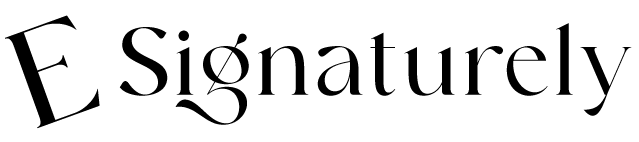The paperwork has changed. People no longer wait for days to sign and send documents by mail or courier. Instead, most businesses, professionals, and individuals now prefer quick and secure online solutions. One of the most useful tools in this shift is electronic signatures. With the right tool, you can sign a PDF document in seconds without printing a single page.
If you are looking for a simple way to sign PDFs online, eSignaturely is a trusted platform that makes the process smooth and free. You don’t even need to register. Just enter your initials on the form or draw your unique signature by hand. Within moments, you’ll have a professionally signed PDF that meets legal standards.
This guide will walk you through everything you need to know about signing PDFs with electronic signatures. From what eSignatures are, why they matter, their benefits, and how eSignaturely helps, you’ll learn step by step.
What Does It Mean to Sign a PDF Online?
Signing a PDF online means adding your personal signature to a digital file without using paper, pen, or a scanner. Normally, when you receive an agreement or form, you would print it, sign it, and scan it back. That takes time and effort. With online signing, you upload your PDF, create a digital signature, and place it directly on the document.
eSignaturely gives you two easy options:
Enter your initials using a simple text field.
Draw your unique signature by hand with your mouse, touchpad, or touchscreen.
Once the signature is added, the document is ready to download, share, or send via email.
Why Are Electronic Signatures Important?
Electronic signatures, also called eSignatures, have become a standard way to confirm agreements. They are accepted across industries, and in many countries, they are legally binding. Whether you are a business owner, freelancer, or student, eSignatures make life easier.
Here are a few reasons why they are so important:
Faster Process
No more printing, scanning, or mailing. Documents get signed instantly.Cost-Effective
You save money on paper, ink, and delivery charges.Secure and Reliable
Digital platforms like eSignaturely ensure that signatures are protected and cannot be altered.Eco-Friendly
By avoiding paper, you also contribute to a greener environment.Global Acceptance
Many laws, such as the ESIGN Act in the US, make eSignatures legally valid.
Benefits of Signing PDFs with eSignaturely
There are many tools on the internet for eSignatures, but eSignaturely stands out because of its simplicity and ease of use. Let’s go over the main benefits of using it to sign PDFs:
Free and No Registration Needed
You can create and add a signature instantly without creating an account.User-Friendly Interface
The design is simple, so even beginners can sign documents without confusion.Unique Hand-Drawn Signature
You can draw your signature by hand, giving it a personal touch.Cross-Device Support
Works on desktops, laptops, tablets, and smartphones.Professional Look
Documents signed with eSignaturely look clean and credible.Instant Download
Once signed, your PDF is ready to download or share.
Who Can Use eSignaturely?
eSignaturely is designed for everyone. Whether you are a professional, business owner, or student, it helps you save time.
Businesses can sign contracts, agreements, and proposals.
Freelancers can sign client contracts and invoices.
Students can sign forms, assignments, and permissions.
Employees can sign HR documents, offer letters, or timesheets.
General users can sign any personal PDF without trouble.
In short, anyone who needs to add a signature to a PDF can use eSignaturely.
How to Sign a PDF with eSignaturely (Step by Step)
Here is a simple step-by-step guide to sign your PDF:
Upload Your PDF
Open eSignaturely and upload your PDF file.Choose How to Sign
Type your initials, or
Draw your signature using your mouse or finger.
Place Your Signature
Move your digital signature to the correct spot on the PDF.Download the Signed PDF
Save your signed file and use it immediately.
That’s it. No complicated steps, no waiting, and no hidden costs.
Why Choose eSignaturely Over Printing and Scanning?
Think about how much time printing and scanning takes. You need a printer, paper, ink, and sometimes even a courier. On the other hand, signing a PDF with eSignaturely takes less than a minute.
Traditional signing is slow, expensive, and not eco-friendly. Online signing is fast, free, and simple. For anyone who values efficiency, eSignaturely is the better choice.
Legal Validity of eSignatures
One question people often ask is: Are electronic signatures legal? The answer is yes. In many countries, including the United States, Canada, the European Union, and others, electronic signatures are recognized by law.
Laws such as:
The ESIGN Act (U.S.)
The UETA (U.S.)
The eIDAS Regulation (EU)
All confirm that eSignatures are legally binding, as long as the person signing has agreed to do so.
This means documents signed with eSignaturely are valid in professional and legal situations.
Common Documents You Can Sign with eSignaturely
Here are some examples of PDFs you can sign online:
Business contracts
Freelance agreements
Non-disclosure agreements (NDAs)
Rental or lease agreements
Employment documents
Permission slips
Financial forms
Proposals and quotations
Educational forms
Whether simple or complex, any PDF can be signed with eSignaturely.
The Future of Signing Documents
The world is moving toward digital-first solutions. As remote work grows and businesses expand globally, online tools are becoming essential. Paper documents are slowly being replaced by digital alternatives.
Electronic signatures are at the center of this change. eSignaturely makes it easy for everyone to adopt this new way of working. The future is clear: signing PDFs online will be the standard.
Security and Privacy with eSignaturely
When signing documents online, security is important. eSignaturely ensures that your data and signature are kept safe. Your signature is applied only to your PDF and is not stored for misuse. This makes the process secure and trustworthy.
Tips for Using Electronic Signatures Effectively
Always Review Your Document First
Make sure the PDF is complete before adding your signature.Keep a Copy
Save both the original and the signed version for your records.Use a Personal Signature Style
Draw your signature in a way that represents your unique identity.Test on Different Devices
Try signing on your phone, tablet, or computer to see what feels best.
Why eSignaturely is the Right Choice
At the end of the day, what matters most is speed, security, and ease. eSignaturely brings all of these together in one free platform. You don’t need to download apps, create accounts, or pay for subscriptions. Just upload, sign, and download.
For professionals and individuals who want a reliable way to sign PDFs online, eSignaturely is the solution.
Conclusion
Signing PDFs online is no longer a luxury; it is a necessity. Whether you are working, studying, or handling personal tasks, eSignatures save time and effort. With eSignaturely, the process is as easy as it gets. You can create your own signature instantly, without registration or cost.
Instead of wasting time with printers and scanners, make the smart move and switch to electronic signatures. eSignaturely helps you sign PDFs quickly, securely, and for free.