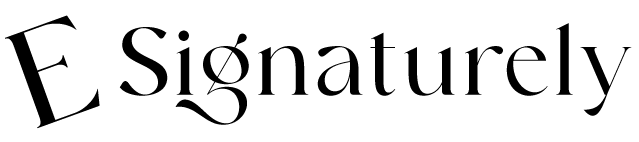Signing documents online has become the new normal. Instead of printing, signing, scanning, and emailing papers, you can create a secure and professional digital signature in seconds. Whether you are signing contracts, agreements, invoices, or official letters, a digital signature saves you time, money, and effort.
With eSignaturely, you can create your free online signature instantly without registration. You can either draw your unique signature by hand using your mouse or touch screen, or type your initials in a stylish, professional font. The process is quick, safe, and 100% free.
What is a Digital Signature?
A digital signature is an electronic form of your handwritten signature used to sign documents online. It works just like your physical signature, but is stored digitally and attached to your file. This allows you to sign important documents from anywhere in the world without having to meet in person or handle physical paper.
Unlike scanned images of signatures, a proper digital signature is more secure because it can include authentication, encryption, and tamper-proof technology. It ensures that your signed document remains unchanged and is verified as coming from you.
Why Use a Digital Signature?
Using a digital signature brings many benefits for individuals, freelancers, and businesses. Some of the main advantages include:
1. Save Time
No more printing documents, signing by hand, and scanning them back. With a digital signature, you can sign in seconds.
2. Work from Anywhere
Whether you are at home, in the office, or traveling, you can sign documents from your laptop, tablet, or phone.
3. Cost-Effective
You save money on printing paper, ink, and postage fees. Everything is done online, instantly.
4. Professional Appearance
A neatly drawn or typed signature gives your documents a clean and professional look.
5. Secure and Verified
Digital signatures are encrypted and trackable, ensuring authenticity and preventing forgery.
How eSignaturely Makes It Easy to Sign Documents Online
eSignaturely is designed for simplicity. You don’t need to sign up, download software, or provide personal details. Just open the tool, draw or type your signature, and download it for free.
Here’s how the process works:
Step 1: Open eSignaturely
Access the free signature creation tool directly from your browser.
Step 2: Choose Your Method
Draw Signature: Use your mouse, trackpad, or touchscreen to hand-draw your signature.
Type Signature: Enter your name or initials, then choose from various fonts and styles.
Step 3: Customize
Select the color, thickness, and style that best match your preference.
Step 4: Download
Click the download button to save your signature in high-quality PNG format, ready to use on any document.
Step 5: Insert Into Your Document
Use any PDF editor, Word processor, or document signing tool to place your new signature on the document.
Types of Documents You Can Sign Online
Digital signatures can be used for almost any kind of document. Common uses include:
Business Contracts – Sign agreements with clients or partners instantly.
Freelance Projects – Approve project deals without delay.
Invoices and Receipts – Add your official signature before sending to clients.
Legal Agreements – Sign NDAs, lease contracts, or employment letters securely.
Government Forms – Complete tax forms, applications, and more.
School or College Forms – Sign admission or permission slips electronically.
Security and Legal Validity of Digital Signatures
Many people wonder if a digital signature is legally valid. The answer is yes—when created and used correctly, it is legally binding in most countries under electronic signature laws. In the United States, for example, the ESIGN Act and UETA make digital signatures legally recognized. Similarly, in the European Union, the eIDAS regulation ensures its validity.
Digital signatures from eSignaturely are secure and ready for professional use. While our free tool lets you create a personal signature image, you can also use secure signing platforms to ensure authentication and encryption when sending sensitive files.
Why eSignaturely Stands Out
There are many online signature tools, but eSignaturely offers unique benefits:
No Registration Required – Start creating your signature instantly.
Completely Free – No hidden costs or trial limitations.
Fast and Easy – Create and download your signature in less than a minute.
Customizable Styles – Choose from fonts, sizes, and colors.
High-Quality Downloads – Crisp PNG files for professional use.
Unlimited Use – Make as many signatures as you want.
Tips for Creating a Professional Digital Signature
A signature should look authentic and professional. Here’s how to make yours stand out:
Keep it Simple – Avoid unnecessary flourishes that make it hard to read.
Use a Consistent Style – Whether you type or draw, keep the same design for all documents.
Choose the Right Color – Black or blue is standard for official documents.
Make It Unique – Add a small personal touch to make it harder to copy.
Test It on a Document – Check how it looks before finalizing.
Digital Signature for Businesses
Businesses are moving towards paperless operations, and a digital signature is a big part of that change. With eSignaturely, companies can:
Sign contracts remotely with clients or suppliers.
Speed up hiring by signing job offers instantly.
Approve invoices or budget documents without printing.
Reduce environmental impact by cutting paper use.
This not only saves time and money but also improves productivity.
Digital Signatures vs. Electronic Signatures
Although many people use the terms interchangeably, there’s a difference:
Electronic Signature – Any electronic method of indicating agreement, like typing your name or checking a box.
Digital Signature – A more secure type of electronic signature that uses encryption to verify authenticity.
eSignaturely helps you create both styles, depending on your needs.
How to Insert Your Digital Signature into a PDF
Once you’ve downloaded your signature, you can easily add it to PDFs using free or paid tools:
Open the PDF in a PDF editor (Adobe Acrobat, PDFescape, etc.).
Select “Add Image” or “Sign Document.”
Upload your signature file.
Place it in the correct location.
Save the signed document.
The Future of Digital Signing
As remote work and online transactions continue to grow, digital signatures will become even more common. Soon, almost all documents—personal, business, or legal—will be signed electronically. With platforms like eSignaturely, anyone can create a professional signature in seconds without technical skills.
Conclusion
Creating a digital signature online is no longer a complicated process. With eSignaturely, you can generate a unique and professional signature for free, without registration, and start signing your documents instantly. It’s fast, easy, secure, and perfect for both personal and business use.
Whether you are a freelancer, business owner, or just need to sign a form quickly, this tool will save you valuable time and effort. Go paperless, stay professional, and embrace the future of document signing today.