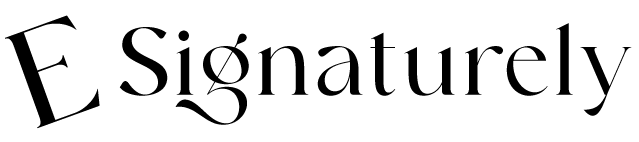Creating a digital signature is easier than ever. With the rise of remote work, digital contracts, and paperless documentation, more people are turning to online tools to generate their signatures. A Free Online Signature Generator allows you to type your initials or draw your signature by hand without the hassle of printing, scanning, or uploading documents.
eSignaturely provides a 100% free signature generator that doesn’t require registration. Whether you’re signing contracts, documents, agreements, or forms, this tool helps you create your personal or business signature in seconds.
What is a Free Online Signature Generator?
A free online signature generator is a web-based tool that helps you create a signature without the need for pen and paper. You can either:
Type your name or initials and choose from stylish fonts, or
Draw your signature by hand using your mouse, touchpad, or touchscreen.
This tool is ideal for professionals, students, freelancers, and business owners who need quick, professional-looking digital signatures for their documents.
How Does It Work?
Using an online signature generator is simple. With eSignaturely, you can complete the entire process in just three easy steps:
Type Your Name or Initials:
Just enter your name or initials into the text box. eSignaturely will instantly convert your text into a handwritten-style signature using various font styles.Or Draw Your Signature:
Want a more personal touch? Click on the “Draw” option and use your mouse, trackpad, or finger to handwrite your signature directly on the screen.Download or Copy Your Signature:
Once you’re happy with the result, download it as a transparent PNG or simply copy it to paste into your document or email.
That’s it. No account needed, no hidden fees, and no personal data required.
Why Use eSignaturely?
There are many signature tools out there, but eSignaturely stands out for its simplicity and accessibility. Here’s why it’s a favorite:
✔ Free Forever
You don’t need to pay anything. eSignaturely is completely free for generating digital signatures. No subscriptions. No credit cards. No limits.
✔ No Registration Required
Most platforms ask you to create an account before you can download your signature. With eSignaturely, you get straight to the point. No sign-up, no delay.
✔ Easy-to-Use Interface
The platform is simple and user-friendly. Anyone—even with little tech experience—can use it easily.
✔ Two Options: Type or Draw
You can type your name and pick a font or draw your signature manually. Both look professional and can be used across all digital documents.
✔ Instant Download
Download your signature in high resolution, transparent background PNG format, ready to use on any document or image.
✔ Secure & Private
Your signature is not saved on any server. Everything is created client-side and remains private. Your data stays with you.
How to Type Your Signature Online
Typing your signature is the fastest method. Here’s how to do it:
Visit the signature generator tool at eSignaturely.
Select the “Type” option.
Enter your name or initials in the field.
Choose a font style that best suits your needs—formal, casual, modern, or handwritten.
Adjust the size if needed.
Click “Download” to save it as an image.
This is ideal for people who want a clean and professional digital signature instantly.
How to Draw Your Signature Online
If you want a more personal, unique touch, drawing your signature is the way to go. Follow these steps:
Go to the drawing tool on eSignaturely.
Select the “Draw” tab.
Use your mouse, stylus, or finger to draw your signature on the screen.
You can clear and redraw as many times as needed.
Once you’re satisfied, click “Download” to save.
Your hand-drawn signature reflects your personality and gives your documents a real handwritten look.
Common Uses of Digital Signatures
Digital signatures are used everywhere in today’s online world. Some of the most common uses include:
📝 Contracts and Agreements
Easily sign NDAs, business agreements, partnership contracts, and more without printing or scanning.
💼 Job Applications
Add your signature to your resume or cover letter for a professional impression.
📑 Legal Documents
Some legal forms may require a signature. With eSignaturely, you can add it instantly and submit online.
🏢 Office Documents
Sign reports, memos, meeting notes, and employee evaluations with your e-signature.
📄 Freelance Work
Send invoices, quotes, and proposals to clients with your digital signature.
🎓 Student Assignments
Students can sign digital forms, school documents, or presentations.
📧 Email Signatures
You can add your hand-drawn or typed signature to your email signature to personalize your communication.
No Sign-Up Needed — Here’s Why It Matters
One of the biggest advantages of eSignaturely is that you don’t need to register. That means:
No passwords to remember
No email required
No data tracking or spam
No waiting for confirmation emails
It’s a completely anonymous and hassle-free experience. Just create your signature and use it instantly.
Is It Secure and Legally Acceptable?
Yes, digital signatures are widely accepted in many countries under laws like:
eSign Act (USA)
eIDAS Regulation (EU)
IT Act (India)
Your signature, once added to a document, becomes part of a legally binding contract (as long as both parties agree). For many standard use cases, a typed or drawn signature created with eSignaturely is perfectly acceptable.
Just make sure:
You have consent from all parties involved.
You’re attaching the signature to documents that permit e-signing.
Design Your Signature Like a Pro
Want your signature to stand out? Here are a few tips:
1. Choose a Style That Reflects You
If you want to appear formal, go with a cursive font. For a modern look, pick a cleaner or minimalist style.
2. Keep It Simple
Simple signatures are easier to reproduce and look cleaner across different formats.
3. Be Consistent
Use the same style across all your documents and emails for a professional image.
4. Add a Touch of Personality
Try adding initials, a swirl, or a little flair—just don’t overdo it.
5. Use a Transparent Background
eSignaturely provides transparent PNG downloads, which look clean on any document or platform.
Why People Love eSignaturely
Thousands of people around the world are using eSignaturely every day to create, manage, and insert digital signatures. Here’s why:
Quick Access — No time wasted on registrations or downloads.
Professional Output — Clean and crisp signature designs.
High Compatibility — Works on desktops, mobile, and tablets.
No Cost — 100% free for life.
User Privacy — Your information and signature are not stored.
Simple and Clean Interface — No ads, no popups, no distractions.
Whether you’re working from home, studying, freelancing, or running a business, eSignaturely makes it easy to create and use your signature online.
Final Thoughts
Gone are the days of printing out forms just to sign them. With eSignaturely’s Free Online Signature Generator, you can easily type or draw your signature in seconds, without registration, without cost, and hassle.
This tool is perfect for:
Students
Freelancers
Job seekers
Business owners
Legal professionals
Teachers and educators
Just go to eSignaturely, create your signature, and download it instantly. It’s that easy.