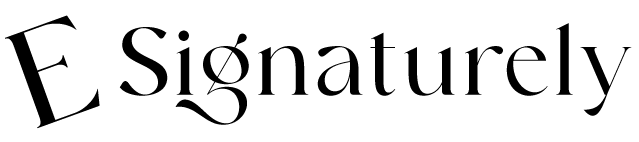Paperwork has moved online. Instead of printing a document, signing it by hand, and scanning it again, you can now sign your PDF directly on the internet. This saves time, reduces stress, and helps you work faster. Signing PDF files online is a smart and easy way to handle official work, business deals, or even personal agreements.
With digital signatures, you no longer need to worry about printers, ink, or scanners. All you need is your device and an internet connection. The best part is that you can create your own unique signature online for free. eSignaturely allows you to sign any PDF without any registration. You can either type your initials or draw your own signature with your hand. It’s simple, fast, and 100% free.
This article will guide you through everything you need to know about signing PDFs online. From how it works, the benefits, to why eSignaturely is one of the most trusted platforms, you’ll get a complete overview.
What Does It Mean to Sign a PDF Online?
When someone says “sign a PDF online,” it simply means adding your personal signature to a PDF document through an online tool. Normally, when you sign on paper, you use a pen. But with digital signing, you use your mouse, touchscreen, or keyboard to create a signature. That signature is then placed on the PDF.
This method has the same value as a handwritten signature. Many businesses, schools, and even governments accept digital signatures because they are secure, quick, and legally valid in most cases.
Why Use Digital Signatures?
Digital signatures are more than just convenience. They provide several benefits:
Saves Time
Instead of printing a 10-page agreement, signing it, scanning it, and emailing it back, you can sign it in seconds.
Eco-Friendly
No printing means no paper waste, no ink, and no need for machines. This is better for the environment.
Works Anywhere
Whether you are at home, in the office, or traveling, you can sign your PDF with just a device.
Secure
eSignaturely uses encrypted technology, which means your signature and documents are safe from misuse.
Accepted Worldwide
Digital signatures are recognized by many industries, including banking, real estate, education, and government sectors.
How to Sign a PDF Online with eSignaturely
Using eSignaturely to sign your PDF is very simple. You do not need to create an account or pay for basic signing. Here is how you can do it:
Open eSignaturely on your browser.
Upload the PDF you want to sign.
Choose how you want to create your signature. You can:
Type your initials in a signature font.
Draw your signature with your mouse or finger on a touchscreen.
Place the signature on the PDF where needed.
Download the signed PDF to your device.
That’s it! You now have a legally valid, signed PDF in just a few steps.
Options for Creating Your Signature
One of the best parts of using eSignaturely is that you can choose how to create your digital signature.
Type Your Initials: Enter your name or initials, and the system will convert it into a signature style.
Draw by Hand: Use your mouse, stylus, or touchscreen to create your own unique signature. This gives it a personal touch.
Upload Signature Image: If you already have a signature image saved, you can upload it to the system and use it.
This flexibility makes it easy for anyone, whether you are comfortable with typing or prefer to draw.
Where Can You Use a Digital Signature?
Digital signatures are becoming more popular every day. You can use them in different areas of life:
Business Contracts: Sign agreements with partners, clients, or freelancers.
Legal Documents: Many courts and legal offices accept online signatures.
Education: Teachers, students, and parents can sign school-related documents.
Healthcare: Patients can sign consent forms digitally.
Government Forms: Tax forms and other official papers can often be signed online.
Personal Use: Even small things like rental agreements or personal letters can be signed this way.
Why Choose eSignaturely for Signing PDFs
Many platforms allow online signatures, but eSignaturely stands out for several reasons:
Free to Use: You don’t need to pay or register to sign a PDF.
Easy to Use: The process is straightforward and takes only minutes.
Secure: Advanced encryption keeps your data safe.
No Registration Required: Unlike many platforms, you don’t have to sign up or create an account for basic signing.
Flexible Signature Options: Type, draw, or upload—whichever you prefer.
Fast Downloads: Once signed, your PDF is ready to download instantly.
The Future of Paperless Signing
As technology continues to improve, more people will move away from traditional paper signing. Paperless offices are becoming normal in many companies. By adopting tools like eSignaturely, you save resources and work faster.
Digital signing will likely become the global standard. Already, many businesses refuse to handle physical paperwork and ask for digital versions instead. So, learning to sign PDFs online is not only useful today but also prepares you for the future.
Tips for Using Digital Signatures Safely
While signing online is secure, it’s always good to follow safe practices:
Only upload documents to trusted platforms like eSignaturely.
Keep a copy of your signed PDF saved on your device or cloud.
Do not share your personal signature image with unverified sites.
Use strong device security such as passwords and antivirus software.
By following these steps, you make sure your online signing experience is smooth and safe.
Conclusion
Signing PDFs online has become one of the easiest ways to handle documents. Instead of wasting time with printing and scanning, you can now complete the process in minutes. Digital signatures are safe, legal, and accepted in many industries.
With eSignaturely, you can create and use your own free signature without even registering. Whether you need to type your initials, draw your signature, or upload a file, the platform makes it quick and easy.
From business deals to personal agreements, digital signing saves you time, money, and effort. It is the future of document handling, and platforms like eSignaturely are making it possible for everyone.