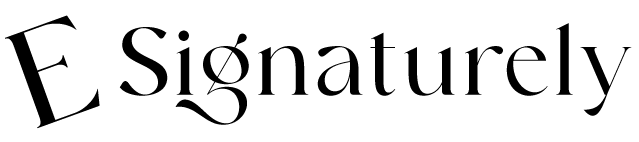Using an electronic signature has become a fast, simple, and safe way to sign documents online. Whether you’re a business owner, a freelancer, a student, or someone who just needs to sign forms quickly, learning how to use your electronic signature online can save you time, money, and stress.
This complete guide will help you understand what electronic signatures are, how they work, how to create them using eSignaturely, and how to use them on various documents. With eSignaturely, you can create your signature for free—no registration needed. Just draw your unique signature or enter your initials on the form and get started instantly.
What is an Electronic Signature?
An electronic signature (or e-signature) is a digital form of your handwritten signature. It is used to sign online documents legally and securely. Instead of printing a document, signing it by hand, and scanning it back, you can use an electronic signature to complete the process within seconds.
Electronic signatures are widely accepted across many industries and countries. They are legally valid and are commonly used for:
Business contracts
Agreements
Consent forms
Government documents
Legal notices
Employment forms
School permission slips
Banking papers
Why Use an Electronic Signature?
Electronic signatures make life easier. Here are some clear reasons why more people are choosing to use e-signatures over traditional signing methods:
1. Fast and Easy
You can sign documents online in less than a minute. No more waiting to print, sign, scan, or send papers by hand.
2. Free with eSignaturely
With eSignaturely, you don’t need to register or pay to create your signature. Simply enter your initials or draw your signature by hand—it’s that easy.
3. Safe and Secure
Electronic signatures are encrypted and often include audit trails. That means you can track who signed a document, when they signed it, and where.
4. Legally Valid
In many countries, including the United States, UK, Canada, Australia, and the European Union, electronic signatures are legally recognized.
5. Eco-Friendly
Go paperless. Using electronic signatures helps reduce the need for paper, ink, and physical storage.
6. Save Time and Money
Electronic signatures save time and costs related to printing, courier delivery, postage, and manual handling.
How Does an Electronic Signature Work?
An electronic signature works by linking your unique signing mark—like your initials or hand-drawn signature—to a digital document. When you sign electronically using a tool like eSignaturely, your signature is added to the document in a way that prevents tampering.
Here’s how it usually works:
You upload a document.
You place your signature using typing or drawing.
The system attaches your signature securely to the document.
You download or send the signed document.
If needed, you can also request others to sign the document digitally, making it easy for multiple people to complete the same form.
How to Use Your Electronic Signature Online with eSignaturely
Using your electronic signature online has never been easier, especially with a simple and free tool like eSignaturely. Follow these simple steps to start using your e-signature today.
Step 1: Go to eSignaturely
To begin, visit the eSignaturely homepage. This is your starting point for generating your digital signature for free.
Step 2: Choose Your Signature Type
eSignaturely gives you two easy ways to create a signature:
Type your initials or name: You can use elegant signature fonts to generate a clean, professional-looking signature.
Draw your signature: Using your mouse, touchpad, or finger (on mobile), draw your unique signature by hand.
Both methods are fast and require no sign-up.
Step 3: Create and Download Your Signature
Once you create your signature:
Click the button to generate it.
Download the signature image to your device.
Use it instantly on documents like PDFs, Word files, or online forms.
Your signature will be stored securely, and you can reuse it anytime you need to sign something.
Step 4: Add Your Signature to Documents
After downloading your signature, you can easily place it on any file using tools like:
Adobe Acrobat Reader (to add a signature to PDFs)
Microsoft Word (Insert → Picture)
Google Docs (Insert → Image)
PDF editors or online e-signature tools
You can also drag and drop your signature image directly onto online forms or use document platforms that accept image-based signatures.
Top Benefits of Using eSignaturely
eSignaturely stands out from other platforms because of its simplicity and no-registration process. Let’s look at why many people prefer eSignaturely over other electronic signature providers.
1. No Sign-Up Required
Many other platforms ask you to register or create an account before you can even try their service. eSignaturely lets you create your signature without any login or registration.
2. Free Forever
There are no hidden charges. You can create and download your signature for free.
3. Draw or Type—Your Choice
Whether you like to draw your signature by hand or simply type your initials, eSignaturely supports both.
4. Works on All Devices
You can access eSignaturely from a desktop, laptop, tablet, or mobile phone—any device with an internet connection.
5. Saves Time
eSignaturely helps you avoid delays. Instead of printing and signing papers, everything happens instantly online.
6. High-Quality Signature Output
Your generated signature will be neat, clean, and professional-looking—ideal for formal and business documents.
7. Use Signature Again and Again
Once downloaded, you can reuse your signature on multiple documents. No need to create a new one every time.
8. Safe to Use
eSignaturely uses secure methods to handle your signature. You don’t have to worry about your privacy or security.
Where Can You Use Your eSignature?
An electronic signature is accepted in many places. Here are just some examples where you can use your eSignature created from eSignaturely:
Employment documents: Offer letters, job contracts, NDA agreements
Business contracts: Freelance agreements, service contracts, B2B deals
Government forms: Tax documents, permit applications, legal filings
Medical paperwork: Consent forms, patient authorizations
School-related documents: Permission slips, admission forms, homework approvals
Banking and financial forms: Loan agreements, account openings
Real estate: Rental agreements, property sales contracts
As long as the other party accepts electronic signatures, you can use your eSignature almost anywhere.
Tips for Using Electronic Signatures Effectively
To make the most of your e-signature, keep these useful tips in mind:
✔ Always double-check your document before signing.
Make sure all the details are correct and you understand what you’re signing.
✔ Use a professional-looking signature for formal documents.
eSignaturely offers multiple styles, so choose one that fits your purpose.
✔ Save your signature file securely.
Store it in a private folder or cloud storage for easy access later.
✔ Label your signed documents clearly.
Add the date or document type to make future referencing easier.
✔ Know the laws in your country.
In most countries, electronic signatures are legal, but it’s good to know local rules, especially for highly sensitive contracts.
Are Electronic Signatures Legal?
Yes, electronic signatures are legal in many countries, including:
United States (E-SIGN Act & UETA)
European Union (eIDAS Regulation)
Canada
Australia
India
Pakistan
United Kingdom
These laws confirm that electronic signatures have the same legal weight as handwritten signatures when used properly.
However, some exceptions exist. Documents like wills, adoption papers, or court documents may still require physical signatures depending on local regulations.
Always confirm with your legal advisor or the document provider if you’re unsure.
Best Practices for Businesses Using eSignaturely
If you run a business, using electronic signatures can transform how you handle documents. Here’s how to use eSignaturely efficiently in your company:
🖋 Onboarding New Employees
Send job offer letters and contracts for online signing to speed up hiring.
📄 Client Agreements
Get service contracts signed faster by emailing them with e-signature instructions.
📊 Internal Approvals
Use eSignaturely to approve budgets, reports, or operational documents within your team.
📁 Secure File Handling
Since eSignaturely works without storing your data permanently, it adds a layer of privacy for your business.
📧 Fast Client Turnaround
Clients are more likely to complete forms quickly when they can sign online—no printers or scanners needed.
Conclusion: Start Signing Smarter with eSignaturely
In today’s fast-paced digital world, electronic signatures are not just a convenience—they’re a necessity. Whether you need to sign a contract, fill out an application, or send a document to a client, eSignaturely makes the process fast, free, and simple.
You don’t need to create an account, download software, or pay anything. Just go to eSignaturely, draw or type your signature, and start using it today.
Your time is valuable—stop wasting it on printing and scanning. Let eSignaturely help you sign smarter and live paper-free.