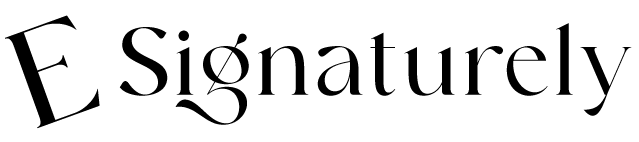Paperwork has become a thing of the past. Businesses and individuals now rely heavily on online document signing tools to save time, reduce costs, and work from anywhere. One such powerful and simple tool is eSignaturely—a free and easy-to-use platform that lets you sign documents online without any registration or complex setup.
Whether you’re a freelancer, a business owner, a student, or just someone who needs to sign a PDF or Word document quickly, eSignaturely is your go-to solution. This guide explains how to sign documents online for free using eSignaturely, why it stands out from other tools, and how you can benefit from its hassle-free process.
What is eSignaturely?
eSignaturely is an online signature tool that allows users to sign documents digitally without creating an account or downloading any software. You can either type your initials, draw your signature, or upload a scanned version—whatever works best for you.
It works directly from your browser. All you have to do is upload the document, add your signature, and download the signed file. It’s as simple as writing your name on paper, but much faster and more secure.
Why Choose eSignaturely?
Let’s take a look at why eSignaturely is a preferred choice over other e-signature tools:
1. Completely Free
No hidden charges. No trial limitations. You can sign as many documents as you want without paying a single rupee or dollar.
2. No Registration Needed
Unlike other platforms that ask for an email, account creation, or trial signup, eSignaturely lets you start signing immediately. Simply visit the site, upload your document, and you’re ready.
3. Easy to Use
Even if you’re not tech-savvy, eSignaturely is user-friendly and very straightforward. The step-by-step process ensures anyone can use it, whether you’re a student or a senior professional.
4. Draw or Type Your Signature
You can draw your signature using your mouse or touchscreen, or simply type your name/initials. You can also adjust the size, color, and position of your signature for better alignment.
5. Secure and Private
Documents are not stored on the server. Once your file is signed and downloaded, it’s automatically deleted from the system, ensuring your privacy is protected.
6. Supports Multiple File Formats
Whether it’s a PDF, Word document, Excel file, or image format, eSignaturely supports a wide range of document types.
Who Can Use eSignaturely?
eSignaturely is for everyone. Whether you’re dealing with business contracts, academic forms, rental agreements, or freelance invoices, this tool helps you sign quickly and securely.
Freelancers
Submit contracts, invoices, and client agreements faster.
Business Owners
Send and receive signed agreements or NDAs without printing anything.
Students
Sign admission forms, scholarship documents, and recommendation letters digitally.
Legal Professionals
Handle agreements, POAs, and client documentation securely.
HR Teams
Collect signatures for onboarding documents, offer letters, and leave applications.
How to Sign Documents Online for Free Using eSignaturely
Signing a document using eSignaturely takes less than a minute. Here’s a step-by-step guide:
Step 1: Upload Your Document
Choose the document you want to sign from your device. You can upload PDFs, DOCX, or image files.
Step 2: Create Your Signature
You will be given two simple options:
Type your initials or name using various fonts.
Draw your unique signature using a mouse, trackpad, or touchscreen.
Step 3: Add Your Signature to the Document
Drag and place the signature on the document where it needs to appear. You can resize or move it if needed.
Step 4: Download the Signed Document
Once you’re satisfied, click the Download button. Your signed document is ready to be sent, printed, or stored.
That’s it! No sign-ups. No software downloads. No delays.
Key Features of eSignaturely
1. Fast Signature Generation
Creating and applying a signature takes just seconds.
2. Mobile Friendly
eSignaturely works smoothly on mobile browsers, so you can sign documents even on your phone or tablet.
3. Instant Download
Once signed, your file is available instantly for download without any watermark or restrictions.
4. Multiple Signers
Need multiple people to sign the same document? Upload, add several signature fields, and invite others to sign with ease.
5. Cloud Compatible
After downloading, you can easily upload your signed documents to Google Drive, Dropbox, or email them.
Use Cases: Real-Life Scenarios Where eSignaturely Helps
Contract Signing for Freelancers
Freelancers often work with clients across borders. Instead of waiting for printed contracts and courier services, you can now sign legally binding contracts in seconds.
Employee Onboarding in HR
Hiring someone? Get offer letters, employment agreements, and NDA forms signed instantly without printing.
School and University Forms
Students can sign scholarship forms, internship letters, and more right from their phone.
Legal Professionals
Lawyers and legal firms can sign agreements, POAs, and declarations faster, ensuring timely submissions.
Rental and Lease Agreements
Landlords and tenants can sign lease forms from anywhere, making renting simple and efficient.
Is eSignaturely Legally Valid?
Yes, eSignaturely creates electronic signatures that are compliant with major global regulations such as:
UETA (U.S. Electronic Transactions Act)
ESIGN Act (U.S. Federal Law)
eIDAS (EU regulation on electronic identification)
UN Model Law on Electronic Signatures
So, your signatures are recognized and enforceable in most countries across the world.
eSignaturely vs Traditional Signing
| Feature | Traditional Signature | eSignaturely |
|---|---|---|
| Paper Required | Yes | No |
| Printer/Scanner Needed | Yes | No |
| Time to Complete | Minutes to Hours | Seconds |
| Cost | High (ink, paper, etc) | Free |
| Environment-Friendly | No | Yes |
| Legally Valid | Yes | Yes |
Clearly, switching to eSignaturely saves you time, money, and resources—all while keeping the process legally safe.
Save the Environment with eSignaturely
Every paper you don’t print saves a part of a tree, some ink, and energy. By signing documents digitally:
You reduce paper waste.
You cut down on printing costs.
You help lower your carbon footprint.
So, using eSignaturely is not just convenient—it’s eco-conscious.
Customize Your Signature Like a Pro
You’re not stuck with one style. eSignaturely allows you to personalize your signature so it looks exactly how you want it.
Customization Options:
Font selection for typed signatures
Pen thickness for hand-drawn signatures
Color options (black, blue, red, etc.)
Resize and rotate for perfect alignment
This means whether you want your signature to look formal or stylish, eSignaturely lets you do it your way.
Works on All Devices and Browsers
eSignaturely works on:
Windows and macOS
iPhone and Android
Chrome, Firefox, Safari, and Edge
No matter where you are or what device you’re using, you can sign with ease.
No Limits – Use Anytime, Anywhere
One of the best parts of eSignaturely is that there are no daily or monthly limits. You can sign:
One document or a hundred
Today, tomorrow, or next year
eSignaturely remains free and open for all users around the world.
What Makes eSignaturely Stand Out?
Unlike other tools that require payment after a trial or ask for your email just to test their features, eSignaturely gives everything up front:
✅ Free
✅ No login
✅ No watermarks
✅ Unlimited use
✅ Supports all formats
✅ No hidden terms
You get what you need—a free, fast, and private way to sign your documents online.
Keep Your Documents Safe and Confidential
Security is a top priority. When you use eSignaturely:
Your documents are not saved after signing.
The tool is encrypted for privacy.
You can delete your session anytime.
This ensures full confidentiality, especially when working with sensitive information.
Final Thoughts
Signing documents shouldn’t be complicated or costly. With eSignaturely, you can enjoy a free, secure, and seamless document signing experience that fits right into your daily life—whether you’re working from home, managing a business, or simply signing a permission slip.
There’s no registration, no payment, and no waiting. Just upload, sign, and download in under a minute.
So next time you’re asked to print a form, think again—and let eSignaturely handle it for you