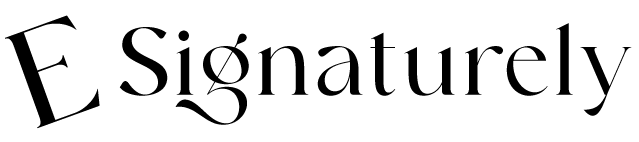Signing a document does not mean printing it out, signing it with a pen, and scanning it back. Now, you can sign a PDF online within seconds using your phone, tablet, or computer. This method is not only fast but also completely paperless. One of the best tools for this purpose is eSignaturely, which lets you sign PDF files for free without creating an account. You can simply draw your signature or enter your initials, and your signed document will be ready to download instantly.
This guide will walk you through everything you need to know about signing a PDF online, why it’s important, how digital signatures work, and how eSignaturely makes the process simple and secure for everyone.
The Need for Signing PDFs Online
In business, education, and even personal transactions, documents often need signatures to become valid. Whether it’s a contract, an agreement, a letter, or a form, signatures confirm that both parties agree to the terms written in the document.
Traditionally, this process involved printing the document, signing it with a pen, scanning it, and sending it back. This method took time, cost money, and wasted paper. But with online PDF signing, you can complete the whole process in just a few clicks — anytime and anywhere.
Here are some situations where signing PDFs online is essential:
Remote Work Agreements – Teams working from different locations can sign contracts without meeting in person.
Client Contracts – Businesses can finalize deals instantly without postal delays.
Legal Forms – Lawyers, clients, and courts can exchange signed documents quickly.
School and University Documents – Students can submit signed applications online.
Government and Banking Forms – Applications, declarations, and authorizations can be handled digitally.
Benefits of Signing a PDF Online
Online PDF signing offers many advantages compared to traditional methods:
Speed – You can sign and send back a document in seconds.
Convenience – Works from your phone, laptop, or tablet — no printer or scanner needed.
Cost Savings – No printing, paper, ink, or postage required.
Security – Digital signatures can be encrypted, protecting your identity and the document’s integrity.
Eco-Friendly – Reduces paper waste and helps the environment.
Global Accessibility – You can sign from anywhere in the world without traveling.
How Digital Signatures Work
A digital signature is different from simply writing your name in a document. It is a secure, encrypted mark that verifies the authenticity of the signer and ensures the document has not been altered after signing.
When you sign a PDF online using a trusted service like eSignaturely:
Your signature is embedded into the document.
The document’s data is locked to prevent editing after signing.
The signature can be verified for authenticity at any time.
Digital signatures are legally accepted in many countries under laws like:
ESIGN Act in the United States
eIDAS Regulation in the European Union
Electronic Transactions Acts in several countries worldwide
This means that signing a PDF online is not only fast but also legally binding in most situations.
Why Choose eSignaturely for Free PDF Signing
There are many tools online to sign PDFs, but eSignaturely stands out for a few reasons:
Free without Registration – You don’t have to create an account or provide your email to sign a PDF.
Simple Interface – Clear, easy-to-use design, perfect for beginners.
Multiple Signature Options – You can draw your signature with your mouse or finger, or type your initials in a chosen font style.
No Watermarks – Your signed PDF is clean and professional.
Instant Download – Once you sign, you can save the PDF immediately.
eSignaturely is designed for people who want speed, privacy, and reliability in signing documents.
Step-by-Step: How to Sign a PDF for Free with eSignaturely
Signing a PDF online with eSignaturely is quick and simple. Here’s how you can do it:
Step 1 – Open eSignaturely
Go to the eSignaturely homepage. The clean layout will guide you to start signing right away.
Step 2 – Upload Your PDF Document
Click on “Upload Document” and select the PDF file from your device. Your document will open in the editor.
Step 3 – Create Your Signature
You will have two main options:
Draw Your Signature – Use your mouse on a computer or your finger on a touchscreen to create a unique handwritten signature.
Type Your Signature – Enter your name or initials and choose from different handwriting-style fonts.
Step 4 – Place Your Signature in the Document
Click on the spot where your signature should appear. You can resize and move it for perfect placement.
Step 5 – Download the Signed PDF
Once you are satisfied, click “Finish” or “Download.” Your signed document is ready to share.
Best Practices for Signing Documents Online
To make sure your signed PDF is professional, legal, and secure, follow these tips:
Always review the document before signing – Ensure all terms and details are correct.
Place your signature neatly – Avoid overlapping text or images.
Use your real name – Avoid nicknames unless specifically required.
Keep a copy of the signed document – Store it safely for future reference.
Use a trusted platform like eSignaturely – Avoid tools that ask for unnecessary personal data.
Security of Online Signatures
Many people worry about the safety of signing documents online. With the right platform, you can be confident your data is protected. eSignaturely uses secure encryption protocols to keep your documents safe from unauthorized access.
Here’s how it ensures security:
SSL Encryption – All data transferred between you and the website is encrypted.
No Storage of Signatures – Your signature is only used for the current document and is not stored permanently.
Document Locking – Once signed, the PDF cannot be altered without detection.
Types of Digital Signatures in PDF Files
When signing online, you might encounter two common types of signatures:
Electronic Signatures – Simple marks like scanned signatures or typed names. These are easy to apply and are widely accepted.
Advanced Digital Signatures – Encrypted signatures with a certificate to verify the signer’s identity. These are used in highly secure transactions.
eSignaturely focuses on providing a balance between simplicity and security, making it suitable for most personal and business needs.
Common Documents You Can Sign Online
Using eSignaturely, you can sign a wide range of documents, including:
Employment contracts
Lease agreements
Sales invoices
Non-disclosure agreements (NDAs)
Purchase orders
Loan agreements
School admission forms
Medical consent forms
Freelance work contracts
Mobile PDF Signing – Sign Anywhere
One of the best parts about eSignaturely is that it works on both desktop and mobile devices. You can sign a PDF while traveling, in a meeting, or even from your couch at home.
With mobile signing:
You can use your finger to create a natural handwritten signature.
Documents can be signed and sent instantly without printing.
You remain productive even when away from your office.
Why Businesses Prefer eSignaturely
For companies, time is money. Every delay in signing a document can lead to lost opportunities. By using eSignaturely, businesses can:
Finalize contracts faster.
Reduce costs for paper, ink, and delivery.
Improve client satisfaction with quick turnaround times.
Ensure secure and tamper-proof agreements.
Conclusion
Signing PDFs online has become an essential part of modern life. Whether you’re a student, a freelancer, a business owner, or simply someone who needs to sign an occasional document, eSignaturely offers a fast, secure, and free solution. With no registration required and instant downloads, it saves you time, money, and effort while maintaining the professional quality of your signed documents.
With just a few clicks, you can turn any unsigned PDF into a legally binding agreement — all without touching a printer or scanner.